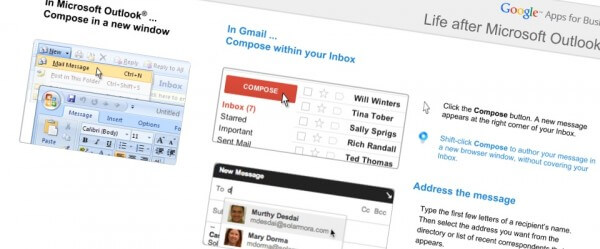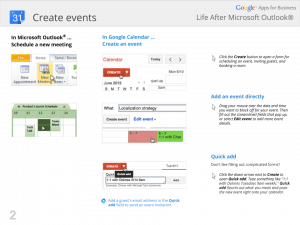Microsoft Outlook is the centre of the email world for many. It’s worked this way for a long time, and it’s been good at its job.
However, we’ve moved on. You might check your email on your phone or tablet just as often. You might switch between a work computer and a home computer. There are lots of different circumstances, but for many, it doesn’t make sense to centralise your communication on a single PC any more.
What’s the solution?
You may not need Outlook any more. Most of things you have previously done in Outlook – your email and calendar – can be done via Gmail and Google Calendar. This means you have the same information on any device that’s connected to the internet. Seamlessly and always in sync.
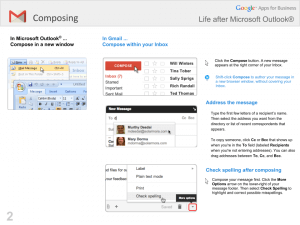 View Google’s Life after Microsoft Outlook guide.
View Google’s Life after Microsoft Outlook guide.
This is designed to give you a quick overview of how Gmail works.
It will step you through the way you have done things in Outlook in the past, and how the equivalent feature works in Gmail.
One difference between Gmail and Outlook is the way it uses labels instead of folders. Instead of being restricted to a single folder when filing your email, Gmail’s system allows you to add multiple labels to each email. Think of them as like sticky notes.
How Gmail uses Labels instead of Folders
Gmail’s new Inbox
Composing a message in Gmail
Google Calendar
View Google’s Life after Microsoft Outlook Calendar guide.
Similar to the document above, except this time it steps you through the the move from Outlook’s calendar to Google Calendar.
Many of the features here may be new to you – while Outlook could do them, it required an expensive Exchange Server to be installed in your office to get all the features.
If you’re already a Google Apps user, these benefits are available to you right now. Simply visit mail.google.com and calendar.google.com and log in.
Other reasons to change
Some other reasons to leave Outlook behind:
- Nothing to install – just open your web browser and log in. That’s it.
- Always up to date – you don’t have to worry about which version of Outlook you’re using or if it’s up to date. Gmail and Google Calendar run on the web, so you just need a web browser and internet access. You’re always using the latest version.
- Fewer IT support issues – if you can access the internet you have access to your email. There’s not really much installed on your computer that you need to configure or troubleshoot. (And if your main computer is a bit sick, just log in a different computer and you have everything there, including all your settings!)
Of course, you can continue to use Outlook using the Google Apps Sync Tool if you need to (some old programs you may be running might still need it). Or perhaps you don’t like change. That’s okay too 🙂
The point is:
If there’s no need to keep doing email the old way, and there are benefits to changing, why keep doing it the old way?