With the current uncertainty around businesses being open and closed – and in what capacity – it’s more important than ever to make sure your results in Google are accurate.
How do you do this? What should you say?
A recent article in Search Engine Land clarified some details about this (read the article here).
Be as accurate as you can and keep your customers informed – your Google rankings now won’t be affected by marking your business as temporarily closed if that’s what you have had to do.
Their summary:
If your business has adjusted hours or is temporarily closed for a short period of time (less than two weeks), you should use special hours. For longer extended closures, two weeks or more, you should use the temporarily closed status if you’re able to.
Greg Stirling, Search Engine Land
How do I make the change?
Log into your Google MyBusiness page and look for the Info tab in the left of the screen:
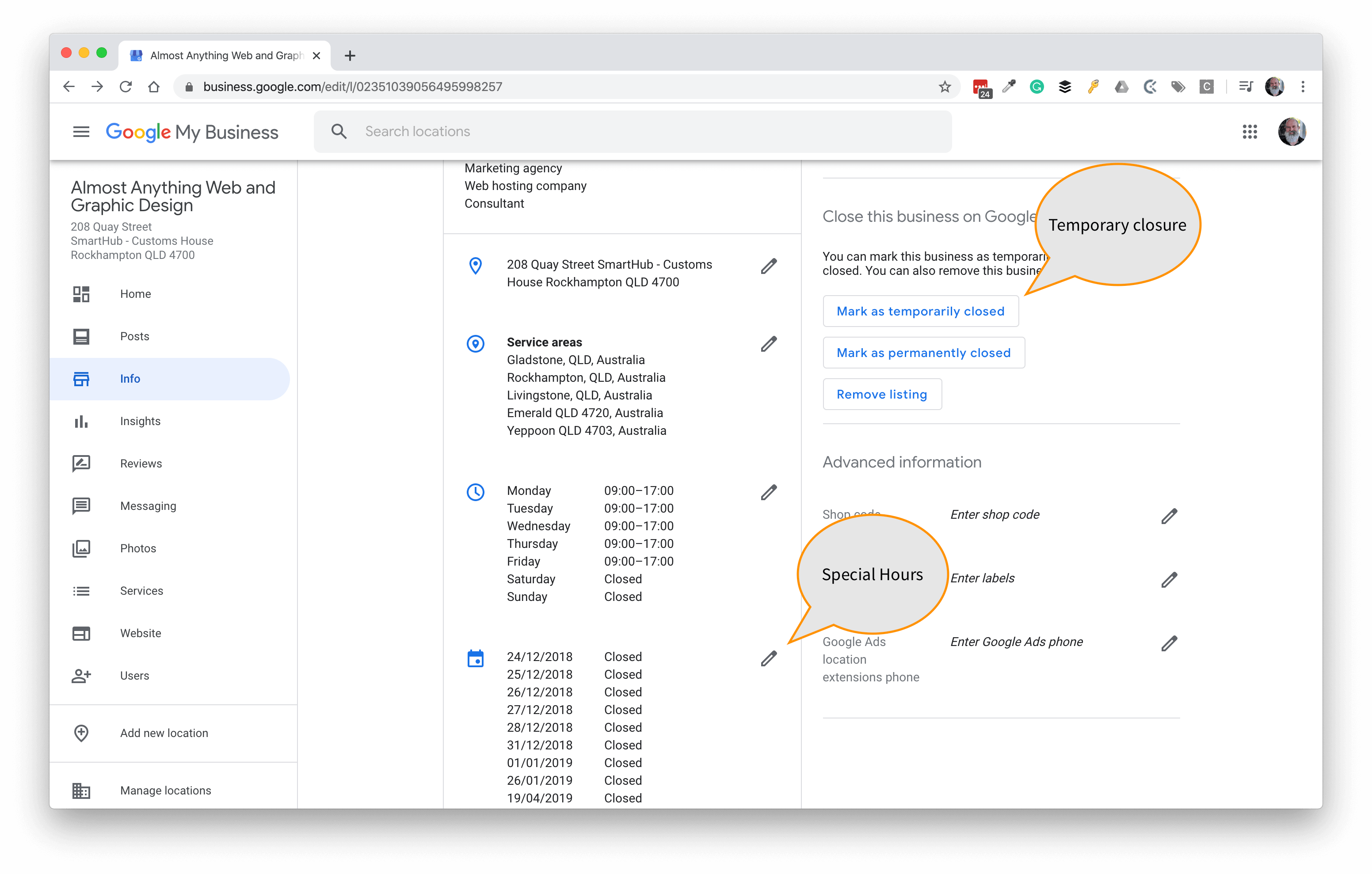
From there, make the adjustments that are appropriate for your business and circumstances.
Google have published a more detailed article here: https://support.google.com/business/answer/9773423?hl=en